A conversation at last night's staff meeting highlighted the need for all educators to be information literate ourselves. Some comments floating through the air expressed the view that kids need to realise that there is more to learning than Google, that information and learning can be obtained from books, other human beings, play, magazines, trusted sources and peers. That is very true but in some ways, it is a bit of a cop-out. If kids turn to the internet first because that is their natural inclination, isn't it our job as educators to be familar with that path of learning? We can't afford to write it off because it doesn't fit our world view. If students turn to the Web and gravitate to the biggest search engine of all to access the world's information, we have a duty to ensure they know how to operate it and understand its results. My theory says that unless we come to grips with Google and all it entails, then our kids will continue to cite Google as their source instead of the specific URL, continue to click on the Sponsored Links thinking they are legitimate places for answers, fail to differentiate between domain endings and use appropriate search terms to lower the Google hits out of the millions.
The whole debate about Google having such a giant grip on the world's digital information and resources is another whole issue, and some of the ways it has taken on accessing other people's and institutions' intellectual property. (Unless you specifically say no, you must be saying yes.) But it isn't going away anytime soon and the innovation the Google has developed and bankrolled (Google Earth, Google Maps, Blogger, Technorati) cannot be ignored. We owe to our students to be Google-savvy.
With that in mind, at that same staff meeting, right after the comment that sparked this post, I showed off my ACTIVstudio produced resource from our IWB Training Day which is something that could be used on an ACTIVboard as a discussion point with students on how to use a Google page. If you are an ACTIVboard user that would be interested in this flipchart resource, email me and I'll send it to you. Check the image below for a preview and the post over at Activboarding for more background on the resource. Read Christian Long's excellent post on Google as well - I'm not alone in this, y'know!
Rant over.
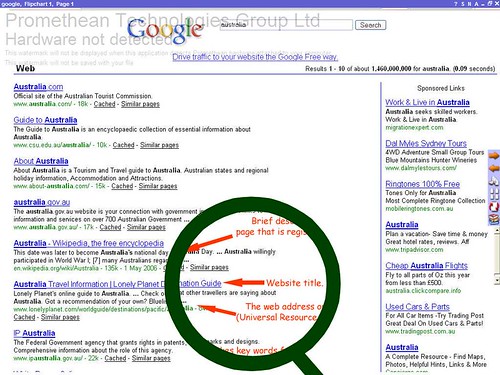


Marco Polo
(cant type in my website URL for some reason; typing anything past “http” makes my Firefox search window popup and my typed text appears in THAT little window instead!)
Question: did you make the google graphic that appears at the bottom of this post? And if so, how did you do it?
Graham Wegner
Marco, the graphic is a screenshot of an ACTIVstudio flipchart, which is the standard file format for a Promethean ACTIVboard which is my school’s choice of interactive whiteboard. Basically, within that software Program, I overlaid the annotated Google screenshot with the unannotated and then used a magnifying glass tool to view the bottom layered image. The resultant chart is intended to be used with my class of middle school kids to talk through all of the information normally seen on a Google page, improving (hopefully) their information literacy skills. Maybe I should try and produce a screen cast of how it should work and you might get clearer idea.