Been playing with QuikMaps over the past week and found it to be a really easy tool to use especially if you don't want to mess around with geographical coordinates. I put a map in preparation for my workshop that shows where comments are coming to this blog from around the world. I couldn't seem to get the code to stick in this blog so here's a screen grab linked to the actual map so that you can click and see who's commenting from where. I've had to add a few quite distinguished names to the map lately but I appreciate all equally.

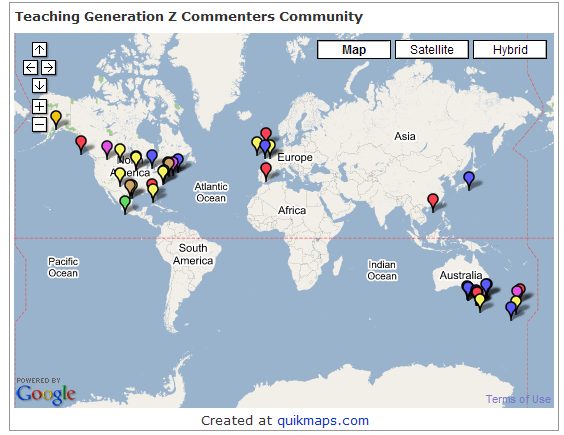

Dean Shareski
Graham,
Did you manually names or were they generated from something like frappr?
Not to be picky but some of the locations are a bit out, i.e. Toronto is about 400km northwest of where it should be. That’s what made me wonder.
Graham Wegner
I have to insert them manually and Toronto was one I just fixed at the last minute. The idea I had was to zoom in at city level, put the marker on but then as I zoomed out, the markers would move away from their destination (someimes out into the ocean in the case of New Zealand!) Moose Jaw is a bit of a guess on my part as well. I was at the stage where I just wanted to finish the map off with the idea to show my workshop attendees how wide a spread of comments could be across the world. Being 100% accurate wasn’t my goal and so I dragged a few around at the world view into a position where they could be seen. I had to drag a few outside the actual spot (i.e.Melbourne) so that someone viewing the map wouldn’t just see one marker with the others behind it. I need to play with Frappr as that would be more accurate but for students who want to construct something within a short timeframe, it is pretty easy to use. So in summary, the accuracy of the markers depends on the zoom level you are viewing the QuikMap on. It’s not just that Australians are lousy at geography!