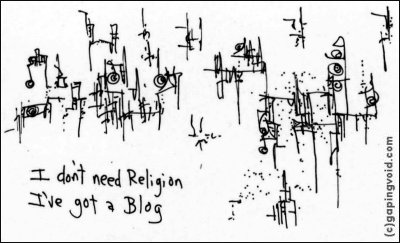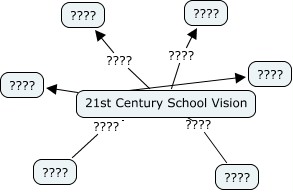My initial raw thoughts for an ICT vision for my school have had a few boosts through the blogosphere over the last few days. I even sat down yesterday and had a brain-spill over a large piece of A3 paper for about 40 minutes, trying to distill my ideas about what we should be using to guide our thinking (and our spending) in continuing to develop 21st Century classrooms. I did my thinking in "digital immigrant" style, using a Sharpie and a good quality felt tip and ended up posing more questions than concocting solutions. Basically there are heaps of ideas swirling around the page and it's even too big to scan and reproduce here. I thought I'd summarise a few key points and point to a few more influential quotations from some of the best edublogging thinkers out there.
I broke up my visionary word grabs into a few broad categories. Starting at 12 o'clock on the page, I started with an arrow sticking out of the C -> for communication, the more commonly overlooked word in the acronym and posed a few questions. Communication for who? Between students? Teacher to student? School to community? To world? Students to teachers?
Moving around the page clockwise, I started a big section on Inquiry Learning (otherwise known as Problem Based Learning, Resource Based Learning) especially because my current role involves using this methodology to embed the use of ICT in learning. My statement to be critiqued by my colleagues - Inquiry learning actively involves the use of technology skills and information literacy. The Inquiry learning skills are listed along with the emerging Information Literacy issues for learning - sorting information, facts v. opinions, intellectual property, managing the flow of information and verifying sources. (There's heaps more, I know but this was a brain-spill!) Basically, both threads meet up in the common ground of sorting information, classifying and making new meaning.
I then swing around to about 4 o'clock on the page and cover an essential part of everyday life in Australian schools - the curriculum. This vision has to develop into something that is grounded in current reality, not utopian impossibility. My key question is: How can ICT's assist student learning more efficiently than before? By before, I'm talking about "traditional" teacher transmission models but the idea of explicit teaching isn't left out altogether. Using technology like the IWB, special needs kids and kids with learning difficulties have access to a tool that can cement essential skills into place before they are used in ways that are described so well in this great post from Wesley Fryer yesterday. I remixed this quote to match my purpose (my changes in bold italics):
ICT in our school should be all about changing teaching and learning in fundamental ways– NOT simply “doing school” with digital tools. We don’t need digital worksheets. We don’t need endless hours of computer-aided instruction. What we DO NEED are opportunities for students and teachers to engage in investigations about real world issues and problems, using digital tools to both conduct research and communicate their ideas with others. ICT in our school , to be successful, MUST be focused on transforming predominant pedagogical models of instruction.
And almost as if he knew I needed more fuel for the fire, Wesley expanded on this post today, summing up the necessary way forward succinctly:
I resonate with this last idea: Digital learning should not and cannot be optional for students and teachers in our schools. Do we need to force every teacher to use PowerPoint? No! This should be an invitation extended, not a mandate from on-high communicated by a stick-wielding administrator. And of course, we are talking about the use of digital tools which extends far beyond a mere “accomodation” level use, of replicating analog practices with digital tools. We are talking not only about teachers modeling the effective use of digital teaching strategies, but also students being invited to become digital content creators. Inviting students to discover and share their own voices. Recognizing that there are many more voices in the classroom that need to be heard, that simply CAN’T be heard because of time limitations in a face-to-face setting. We are talking about pioneers of digital teaching using blended learning methodologies from a growing menu of tools– selecting those which are appropriate to the content, audience, and task at hand. A tall order to be sure, but one we must collaboratively strive to fill for our students– who are in the final analysis our customers, rather than the “products” of our educational institutions.
This ties in perfectly with my next section on Staff Expertise, an area that keeps defaulting to me. This spawned a whole bunch of questions to pose to my staff.
- Are we going to let kids "learn on their own" in this digital world?
- Can we learn from each other? (Students as well as adults.)
- Student access to technology - better at school or school?
- Do we value the new skills being used in a digital world?
- Is it just about mastery of technology? Or is it more about ethics, responsibility, high expectations, empowerment and creativity?
- What's the balance? What are the right choices for our school?
My next stop on this little journey was a section I titled Exponential Change. Alex Hayes prodded this idea with a stick in the comments section of this blog recently - How do we cater effectively for these students whose life has only known exponential change? I had three prongs to this section - moving teachers' view of the internet from having students using it as a resource for viewing along to creation and participation on the web. The second prong was Emerging Technologies. My question for my colleagues is :- What do we do about emerging technologies - mobile phones, ipods, pda's etc. Ban, ignore or integrate? Then over at the TALO Group, Alex provided some answers of his own envisioning how a disruptive technology like mobile phones could be integrated into classroom practice. Seeing most schools don't want to know about mobiles or haven't any ideas on where to start (myself included), Alex's scenarios make good pedagogical sense. Check this segment out:
Scenario One
This is the idea that students are encouraged during discrete times of the day to use their 'phones' in ways which best suit a range of activities. During other times in the day students would be required to have the phone on discrete or the flight mode.
Scenario Two
Students are actively encouraged to use their mobile devices ( notice the shift from 'phone to 'device') to record, document and upload their findings using the advanced features of their phones including the camera, voice note taker, video camera and SMS out / in. There is no cost in using these aspects of the device and if you look around the learners setting these days you'll be suprised at the level of technologies that one or many of your group possess and use regularly.
Scenario Three
Students are credited using a range of options to enable them to interact with learning experiences on / off campus and either in real time or asynchronously. The user ( notice the shift from 'student' to 'user' ) is encouraged to participate in learning experiences which requires an advanced interrogation of the MMS capacity of the phone, video and photo blogging capacity of the mobile device and perhaps even the wi-fi, bluetooth, infra-red and GPS capabilities of their device.
Scenario Four
Peer to peer networks. The networking of mobile communication devices in hubbed clusters, swarming in learning pools, descending into learning experiences as mobbed groups. Constructing m-portfolios inter-fed with servicing updates, subscriptions and portal access to mobile web 2.0 online environments.
Honestly, how hard would it be to at least implement Scenario One and Two in a primary school setting? I know someone will cry "inequitable" but we ask kids all the time to produce computer generated assignements or internet based research knowing that access and levels of technology vary wildly from home to home. Mobile phones are no different. This leads to the third prong - safety. The filtered school online environment (protection or false sense of security?) vs. the reality at home. Bill Kerr sums the issues faced here in South Australia well in a post from earlier in the year. Identity management of all school based users looms as a big issue as we ask them (students and teachers) to access more and more web based tools.
Finally I round off my vision splatter with a cloud on Documenting Learning. How do we capture and assess learning in digital form? Can other forms of learning benefit from ICT recording, storage and analysis? I had my e-portfolio headset on here - it's an area that needs more fleshing out and maybe my Action Research Project (even though it's teacher focussed) can help provide some direction.
It's going to be a week for visions. On Tuesday, the MYLU team have a planning day to map our way forward for our middle school students. Maybe another brain-spill could be useful there - technology has a big influence in adolescents' lives and both Wesley's and Alex's thoughts could drive some conversation. Anyway, this has gone on for long enough. I'll finish with another quote to round off my 200th official post here at Teaching Generation Z, this time from Mark van’t Hooft at Ubiquitous Thoughts, following on from Wesley's first vision based quote:
Finally, and most importantly, stakeholders need the VISION that teaching and learning with technology is not a privilege, but an essential part of education if we want our kids to succeed in the 21st century.
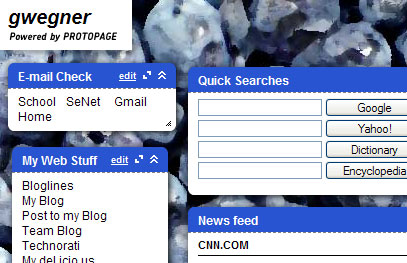 Protopage. This is the first StartPage I started playing around with last year and I haven't really added much since then either. It has different colour backgrounds and themes and the ability to add one of seven types of widget including shortcut links, rss feeds and sticky notes. The idea looked pretty good when I first started but the fact that there aren't many widgets to add or services that can be added in means Protopage is looking a bit dated already.
Protopage. This is the first StartPage I started playing around with last year and I haven't really added much since then either. It has different colour backgrounds and themes and the ability to add one of seven types of widget including shortcut links, rss feeds and sticky notes. The idea looked pretty good when I first started but the fact that there aren't many widgets to add or services that can be added in means Protopage is looking a bit dated already.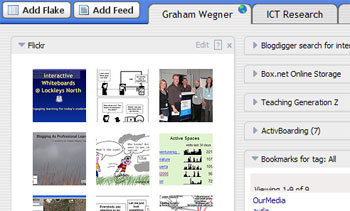 PageFlakes. I really like PageFlakes. The first bonus is that it doesn't have a huge header which means browser real estate is maximised. I can add in a Flickr feed by user or tag, I can add in interesting "flakes" like my del.icio.us account, clock, rss feeds and searches. There is also a sizeable community developing flakes for use although some of them are not terribly useful to me. I can add tabs for other pages and everything is just neat and tidy. For a while it all looked a bit sterile but now PageFlakes have added a handful of colour scheme choices to jazz things up but for me it's the bonus partnerships for different functional flakes that work really well - a good example is the box.net link that means my files stored there can be accessed from my PageFlakes page. There looks like more potential for new "flakes" to make this an even better StartPage environment.
PageFlakes. I really like PageFlakes. The first bonus is that it doesn't have a huge header which means browser real estate is maximised. I can add in a Flickr feed by user or tag, I can add in interesting "flakes" like my del.icio.us account, clock, rss feeds and searches. There is also a sizeable community developing flakes for use although some of them are not terribly useful to me. I can add tabs for other pages and everything is just neat and tidy. For a while it all looked a bit sterile but now PageFlakes have added a handful of colour scheme choices to jazz things up but for me it's the bonus partnerships for different functional flakes that work really well - a good example is the box.net link that means my files stored there can be accessed from my PageFlakes page. There looks like more potential for new "flakes" to make this an even better StartPage environment.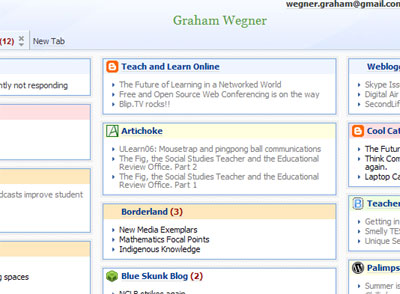 I then had a close look at NetVibes. This is a very attractive StartPage and like PageFlakes, features modules that cater for more than just RSS feeds, including a Google Maps module, weather module, search engine function, del.icio.us feeds and so on. I'm not sure if this would be better than Bloglines as a feedreader only however if you track a lot of blogs - I set one page up with my Must Read Blogs and that looked and worked well but was still only 15 feeds on the page (Bloglines looks after more than 100 in my account). I think that the only disadvantage Netvibes holds over PageFlakes is the fact you can't make your StartPage public.
I then had a close look at NetVibes. This is a very attractive StartPage and like PageFlakes, features modules that cater for more than just RSS feeds, including a Google Maps module, weather module, search engine function, del.icio.us feeds and so on. I'm not sure if this would be better than Bloglines as a feedreader only however if you track a lot of blogs - I set one page up with my Must Read Blogs and that looked and worked well but was still only 15 feeds on the page (Bloglines looks after more than 100 in my account). I think that the only disadvantage Netvibes holds over PageFlakes is the fact you can't make your StartPage public. The final contender in this interesting new category of web application is called WebWag. It seems to be following hot on the heels of NetVibes and PageFlakes but still needs to develop some unique features to make it an attractive alternative. If you wanted to set up an international news feed, it does come with plenty of pre-configured news feeds from all of the major players in the world of news media. I'm not a big fan of the wasted space in the header and there is no obvious ways to add new modules easily. It's pretty new so could be worth watching for future developments, but it would probably run fourth in this particular race.
The final contender in this interesting new category of web application is called WebWag. It seems to be following hot on the heels of NetVibes and PageFlakes but still needs to develop some unique features to make it an attractive alternative. If you wanted to set up an international news feed, it does come with plenty of pre-configured news feeds from all of the major players in the world of news media. I'm not a big fan of the wasted space in the header and there is no obvious ways to add new modules easily. It's pretty new so could be worth watching for future developments, but it would probably run fourth in this particular race.

 Vicki's words are better. Go read them.
Vicki's words are better. Go read them.