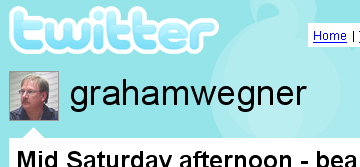I was asked by Terry Freedman last year during one of the K-12 Online Conference Fireside Chats about contributing to the next edition of "Coming Of Age." While a bit daunted by the high level of contributions by other edtech luminaries, Terry convinced me by pointing out that he had no contributors from Australia. I had summer holidays coming up and thought that an untapped topic was the use of StartPages in education and started work on a short contribution. Well, good intentions and all, the article got three quarters written and then left until a reminder e-mail from Terry asking for a bio and pic for the book prompted me to complete the article by the end of February. It's not an epic by any stretch of the imagination but some educators may find it useful, especially after my 15 minute presentation at the Web2 Showcase that got some useful feedback. I wasn't sure if anything was allowed to be pre-published via my blog but after finding this preview of his own contribution by Darren Kuropatwa, I thought I'd post it here and see if it can be improved or critiqued.
_______________________________________________________________
Coming Of Age 2
Personalising The Web - Using StartPages
By Graham Wegner
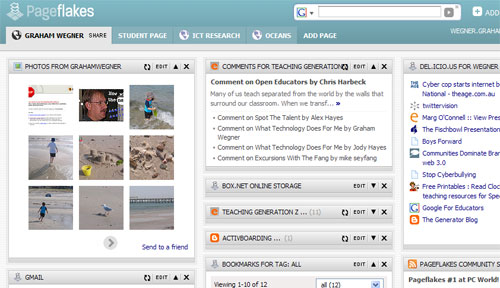
Brief overview of article
This article explores the potential value in using RSS based StartPages in education. There is a brief exploration of RSS as the technology that fuels the StartPage concept and how RSS can be harnessed for educational purposes. The various functions and interface of typical StartPages are described along with their possible educational applications for teachers and their classrooms.
What is RSS?
One of the most significant technologies to emerge from Web 2.0 (otherwise known as the Read/Write Web) is Rich Site Summary or Real Simple Syndication, commonly known as RSS. This is a background technology that creates content feeds from websites and allows for the aggregation of these feeds in new locations and to be customised by the reader. This means I can "subscribe" to multiple sources of information and have it collected for me in a central spot like a feedreader or an online news reader. These sources of information could range from blog posts to Flickr photo feeds to social bookmarking service updates. Without getting too technical, there are several formats of RSS but they are all utilised in the same way. A site that displays the rss feed symbol is advertising that capability and subscribing to that source just means right mouse clicking (for PC users) and selecting Copy Link Location or Copy Shortcut, depending on your choice of web browser. If you paste that into your choice of aggregator, new content will then pushed out to you whenever the source updates.
feed symbol is advertising that capability and subscribing to that source just means right mouse clicking (for PC users) and selecting Copy Link Location or Copy Shortcut, depending on your choice of web browser. If you paste that into your choice of aggregator, new content will then pushed out to you whenever the source updates.
How can educators harness RSS?
There are many applications, both desktop and web based, that utilise RSS in ways useful to educators. A lot of educators will use an aggregator (Bloglines is a popular example) to keep track of education and technology blogs as part of their professional reading. If a teacher has a class of students working on blogs or wikis, then subscribing to all of their feeds using an application like SuprGlu keeps track of all current changes in one spot and at one web address. If part of the curriculum requires focussing on a particular topic or concept, then subscribing to regularly updated RSS feeds allows the teacher and the students to access the very latest developments, news or research. Using tools like Flickr, BubbleShare, YouTube and blip.tv, students can utilise multimedia content as an important part of their learning. But what is the best way to tab into and access RSS distributed information?
More than a feedreader - introducing the StartPage.
There are a number of exciting web applications utilising RSS technology exceptionally well that fit into a category known as Personal Homepages or Start Pages. So, what is a StartPage? A StartPage is a self-constructed webpage that uses small feed boxes or modules that can house weblinks, photo feeds, breaking news, search engines and social bookmarking links. The user has full control over the positioning of each module using drag'n'drop customisation. Generally, access is free and just requires a valid e-mail address to create an account. More than one page can be set up on the one site, using titled tabs at the top of the StartPage to navigate. A StartPage can become a "one stop shop" that many teachers can use to manage their use of the internet especially as they explore and use more of the really useful Web 2.0 tools that continue to emerge on a regular basis.
I have tried out a number of the StartPages available online to test out their various interfaces and capabilities. (https://gwegner.edublogs.org/2006/09/16/startpages-a-quick-comparison/) When looking at the merits of a good StartPage, I am looking for several features. There should be access to my webmail, telling me when new e-mails arrive. It should be easy to set up RSS feeds not only of blogs, social bookmarking sites and news services, but for using RSS search engines for key terms and words. There should be an extensive library of “widgets” that can range from clocks, personalised maps and video feeds to sticky notes, instant messaging and daily cartoons! Another really handy feature that is desirable for classroom use is the ability to make the StartPage public, which is essential if you want to set one up for your students to use. Finally, a healthy community of users associated with your chosen StartPage is essential to ensure the long term future of your customized pages, and allows for developers to add more creative and innovative “widgets” and “modules” for your use. For starters, I would recommend looking at PageFlakes, Netvibes, Protopage or WebWag. There are many others that I have yet to have a play with – a comprehensive list can be found at the 3spots blog.
Using StartPages in Education.
So, how can educators make use of this interesting new tool? Well, it is a handy way of gluing web based feeds together on a common theme. A teacher might have a topic or focus that their class needs to work on and the StartPage becomes the platform to organize a lot of relevant online content that the students can access. By using RSS based web searches, current news items and other web based updated resources will come to the StartPage cutting down on a lot of the searching and scouring that would normally be required. Images that can be used for assignments or as discussion starters can be accessed using the Flickr modules. Various widgets can be utilized to beam in current information about weather, world stock market prices, country information – the sky is the limit for how this information can be utlitised when it is gathered in the StartPage portal. One StartPage developer, PageFlakes, has even designed education templates for use within their pages that help students organise their own online portal. If your classroom has an Interactive Whiteboard or regular access to a data projector, then this technology means your class can build, customise and display a web based portal that reflects the needs and priorities of their learning. Imagine using this technology for collaboration with another school across the other side of the globe, with the latest news from your home town, photos from the local community regularly updating and feeds from student blogs populating the page to give them a real feel for life in your part of the world!
For my own personal use, I have used a StartPage as a professional starting point for my daily web explorations. Vital web addresses are bookmarked ready for use, topics of current interest are being tracked via RSS searches and my most important sites feeds provide me with the latest blog post or podcast without heading off to a dedicated RSS reader. At a glance, I can check what resources are being bookmarked by my del.icio.us Network and click to check anything of interest. All links open in a new browser window or tab so that I can leave that open but go back to the StartPage for another purpose. The StartPage can be a dynamic way to get reluctant teachers online. They might be reluctant to have a blog or contribute to a wiki, but being able to customise an online page with their own choice of important links and resources is an appealing and less threatening way to use the internet for their professional learning. There is also potential for use as an e-portfolio platform as feed boxes can lead off to archived artifacts in a web storage account, links can be posted to articles and professional development, a photo stream illustrating aspects of their work can be embedded and online documents of importance can be accessed from within the StartPage environment.
StartPages are a very handy way of "tying it all together" on the web. As more and more educators delve into Web 2.0 tools and realise their potential in the classroom, there will be a desire and need to make it manageable and sustainable. A StartPage offers flexibility, compability with a huge range of tools, and will help teachers and students alike as they tap into the potential of the internet.



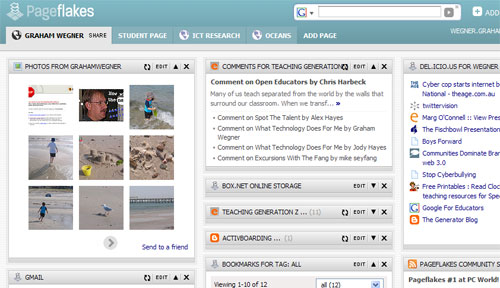
 Ever since I delved into educational blogging, a strong supporter of my efforts has been
Ever since I delved into educational blogging, a strong supporter of my efforts has been