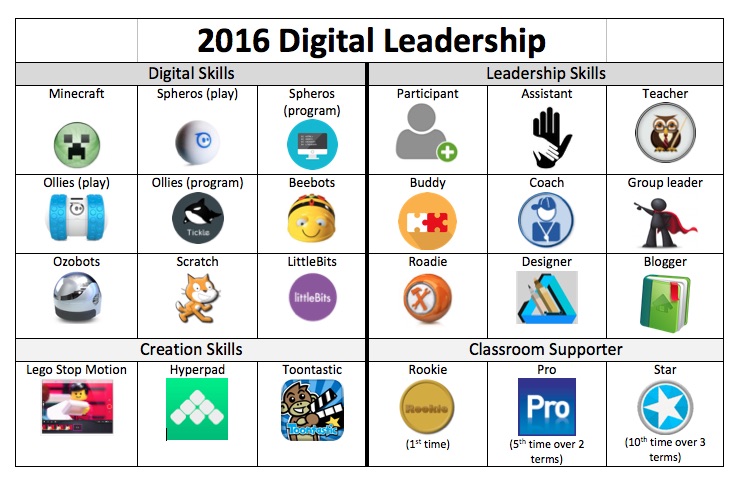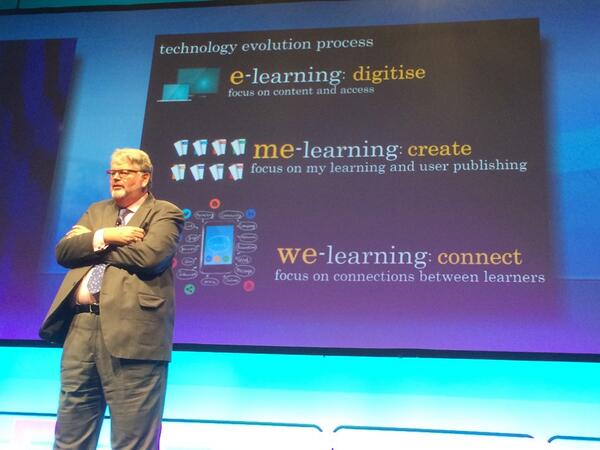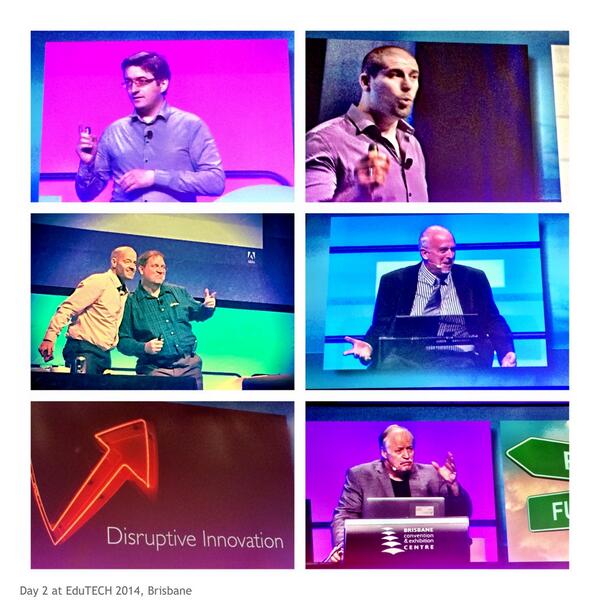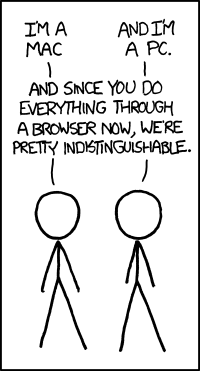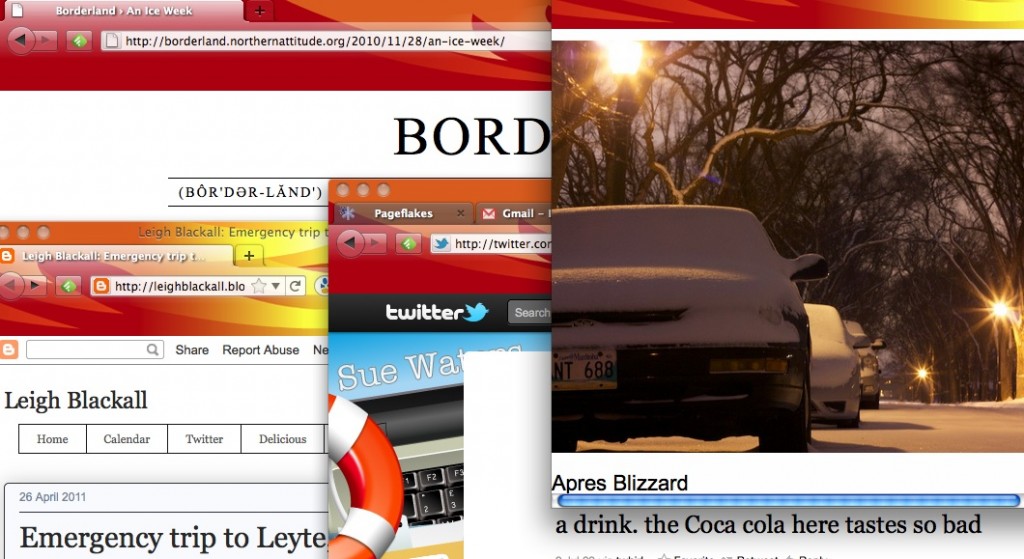At my school, we've tried something a little different when improving technology access for our upper primary classes. I had noticed that student ownership of the building laptop trolleys was lacking - the laptops were housed in a central common area where they were often left unplugged, leading to flat batteries, which led to kids helping themselves to power cords from the trolleys which led to the cords not be placed back correctly which led to more flat laptops. The teachers pointed out that less than 30 laptops for 150 kids was not enough, and I agreed. So it was time for a new model.
Now keep in mind that this school is less than two years old with an excellent wireless network and server infrastructure. But the devices were a motley array from the three closing schools - and the 2 trolleys worth (along with 15 white Macbooks for the Music program) were the only new laptops gifted to the school from the department - and they arrived early in the third term shortly after I started my role at the school. We had no choice in the model - they were large 15 inch HP notebooks. But the model in which access was set up meant that problems of wear, tear and care were going to be prominent.
So with this year's budget allocation and together with my line manager, we proposed a new model. Each classroom would have ten new laptops in a Lapcabby trolley for their classroom. We were keen to push our school's cross platform approach and philosophy - two classes asked for MacBook Pros and the other three were allocated Dell 13" XPS's. To forge forward, we also decided to provide 5 tablets for each classroom as well. The idea was tied to "just in time learning" - that there are many times in the day when a student needs access to a digital tool or the internet but the process of getting a laptop, logging onto the network etc. could theoretically be considerably shortened by an instant-on, swip'n'type tool like a tablet. Again, we wanted the students to be able to use different platforms so I purchased 15 Google Nexus 7's and 10 iPads. I talked through the vision behind this deployment with the building's (elected) teacher spokesperson. We imagined the classroom where the laptops were used for more substantive work - documents, presentations, projects, creations etc and the tablets were there available for the quick Google, the access to a digital dictionary or thesaurus, a quick formative assessment via a video reflection or a myriad of other small "pick it up, use it and then put it back" type of learning opportunities. I probably talked this scenario so well with this teacher so I presumed that the others were all on board and that I just had to get the technology out to the classrooms, and the teachers would just run with it.
Now, the fun for me has really begun as my assumptions and lack of knowledge of how tablets impact the classroom have shown through. Firstly, I discuss the iPads as they are still in their boxes waiting to be unpacked and set up. In Australia, we have only recently been given the green light to access Apple Education's Volume Purchase Program (otherwise known as the VPP) which is a solution for iPad app distribution that has been in place in larger marketplaces across the world for a while now. Prior to this, Apple vendors muttered under their breath about how to set up a school iTunes account, use it to create a master iPad and back it up to iTunes before imaging other iPads via the connect and back up to new device method. They wanted to sell iPads to schools, and while this process breached all sorts of licensing, they didn't want the lack of a VPP for Australia get in the way. Not every school has the luxury of a well off community to help fund iPad programs in a 1 to 1 device environment. Likewise, schools who wanted to see what impact tablets could make for technology access in the classroom wanted to get started and so the workarounds were implemented.
We hadn't really gotten too far with iPads at my school yet. I had two Lighthouse Classroom projects going where teachers were exploring the possibilities, and the Special Education team bought several from their own budget after attending training from Autism SA about the benefits for kids with learning disabilities. All of these iPads were set up in a pre-VPP fashion. But now that the VPP exists, I wanted to gather up all of the apps being purchased under one school account so that we would not be doubling up. I presumed that the VPP would enable us to create a cloud based app library for our school where iPads would be configured, logged in and the appropriate selected apps installed ready for use. Except the whole system is much more complicated than that, and I am still trying to wrap my head around all of the relevant details to understand how it will work in our school. I can log in as a Program Facilitator, browse the apps for sale but it requires a credit card for purchasing. The FAQ tells me that I can buy Volume Vouchers (that work in a similar fashion to the iTunes cards sold in shops) but a point of sale for these isn't evident to me. I'm now waiting on advice from my local Apple retailer on that one. There are no free apps in the Education Apps store, so I wonder how a school account can still access and use them as well. (Or is the message from Apple that free apps are not suitable for the classroom?) So until I am sure of how this monster of a system works, I won't be rushing the iPads into the classroom.
Which is what I did do with the Nexus 7's.
We have fantastic technical support at my school and use an outsourced model with a local company called IPAU. One of their guys showed the Nexus 7 before it had even gone on sale in Australia, and I have been excited about the potential for this in the classroom as that "just-in-time" device that I mentioned earlier. We ordered ours directly from Singapore at a price that the retailers don't match in Australia, and one of our techs tinkered under the hood to get it network compatible, and to password protect certain areas that we didn't want meddled with. This was mainly the settings area and the ability to purchase apps through the Google Play store. We had that done, I ordered some nice covers in different colours so that each classroom set of five had its unique colour, labelled them, inscribed them, recorded serial numbers, linked up to a school Gmail account and got them out to the teachers.
They were excited, and I assumed that they would take a tablet home, play with them, browse for suitable apps and generally customise the device for their students' learning needs. Being all linked to the one Gmail account, once an app is downloaded on that account, it becomes available for download on any device logged into that account. I thought meant that the teachers would share their finds for the benefit of all. Later in the day, I cruised past the previously mentioned teacher's classroom and he had his new laptops and the Nexuses out as we had envisioned. I was stoked. Kids were browsing and making notes, another was working with an SSO practicing his reading skills from a website and even one student was curled in the corner reading the preview chapter of "The Hobbit". My presumption was that the other two classrooms with these tablets would be following a similar pattern. That illusion was shattered yesterday when I walked through and found two kids using them in the common area.
"These are cool, Mr. Wegner."
"Great! What are you doing?"
"Angry Birds!"
Then a teacher told me that the approach was to let the kids play with the tablets for a week or so before working out what apps would be good in the classroom. I was concerned, not because I think that play and learning are opposing forces but I could see the less engaged kids seeing these as entertainment devices, time fillers and easy to subvert. I knew I had to gain back some control before the 8G drives on these things was choked with meaningless crud.
I spent last night looking through the Google Play part of the tablet Gmail account and I could see the entire list of apps that had been downloaded by students in less than a week. I counted 28 different apps with only about 3 of them having some sort of link to classroom learning. I then found out that I could monitor all connected devices from this account and determine what the list of useful apps could look like. The list of apps in the My Order & Settings section couldn't changed but it does serve as a useful history of what students will download when given fairly unrestricted access to download and use free apps. Clicking on the My Android Apps tab brings up my device list as a horizontal click and scroll bar, with the Apps Installed list underneath and then the Other Apps In My Library list. So from this view I could control what was available to each device - once I had each device upgraded to have access to the Google Play store password protected.
Today I collected all of the Nexus 7's from the three classrooms. One class had a relief teacher who was having trouble monitoring what the students were doing, so I helped her out when I came to get the tablets. One of the students asked why I was taking them, and I explained that I needed to clean up the apps. He replied, "Don't delete the games. Otherwise, what's the point of these things?"
I knew that if the teachers weren't clear about the vision, then the kids would not be too clear themselves about the purpose of the tablets and would create their own more entertainment based purposes instead. That was an error of judgement on my part, although seeing what the students did do under the circumstances was very revealing and informative. I found that while the tablets only had my app list available for download in the Play section, there was still the list of apps installed on the individual device remaining. This had to be deleted device by device - and then they were ready for some technical tweaking by the technician. Interestingly, I had 13 of the 15 devices on my desk as two weren't available as students were still using them out of the building when I cam through. I resolved to collect them later and started on the clean up, keeping my Play account open on my laptop as I worked. From those 2 devices, another eight apps (all games) were installed and appeared on my My Orders & Settings list in the space of an hour. I was waiting when one of the students returned the Nexus and so I asked if she had installed any apps during her use. She denied it but the evidence on my account said otherwise as the other Nexus didn't have the apps in question. More learning for me.
Another cool aspect of the Nexus and Google combo is the ability to track internet searches on that account. I showed the teacher spokesperson and he could immediately see who would have conducted which search based on his knowledge of their research topics. Another great way to show how digital information and movement is so trackable. I am also conducting research to re-start these tablets with a small core group of apps that can be used for positive learning purposes within the classroom. After reading Scott Elias's recent blog post about his school's iPad deployment, I am keen to get the students using a small number of apps well rather than clog up the devices with distractions.
So what have I learned (and continue to learn) from my experiences so far? Well, I can see why large scale deployments resort to locking down stuff to maintain some form of control. In the ideal world, I'd like my original vision to work where there are as few restrictions to trialling new apps as possible. Unfortunately, when you are dealing with young adolescents, temptation is very hard to resist and structure and expectations are helpful scaffolds more than restrictive hindrances. I've learned that you need to articulate your vision clearly to all of those who are involved in the deployment if you want their support and understanding. And you could say that I have definitely found that there much to learn from my mistakes. I don't think I'm done making them yet, either.