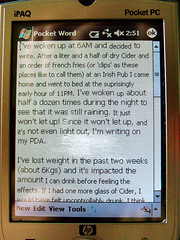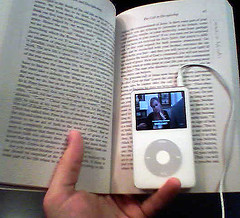One of the big criticisms about interactive whiteboards is that it looks too much like a traditional classroom tool and that if we are serious about making education relevant to today's world, then digital reincarnations of yesterday's tools aren't going to cut it. Interestingly, the other alternative according to some advocates is 1:1 laptop computing which gets the technology into the hands of the student. Some recent reports out of the US are now reporting that concept hasn't always paid off in the manner predicted and some critics are labelling 1:1 laptop initiatives a failure. So what does work? Like my UK colleague, Tom Barrett, I'm in charge of a school initiative to get a small scale wireless laptop program up and running. Like Tom, we're not looking at every student with a laptop that travels between home and school but rather a flexible computing solution that doesn't require a timetabled lab or computers tied to limited access points. In short, the goal is for kids to have the computing power come to them, at their desk, clustered in workgroups around the room without the constraint of cables and the time and momentum loss of shifting to a dedicated computing room. The laptop is not the focus of the classroom but a tool to be used when applicable. Same goes for our interactive whiteboards.
I've spoken to and presented about our Promethean boards to five or six different schools so far this year. As well as explaining how the Activboard and its standard software program works, I always try and get our visitors to look beyond the "Wow" factor and picture the type of learning they want to be happening in their classrooms. I've often felt that the IWB does fit really well in junior primary classrooms with group learning and collaborative play and the older the kids, the more you want other technologies at their disposal.
So it was interesting to talk to a couple of high school Assistant Principals charged with envisioning a brand new middle school complex about how the use of these boards could be an enhancement or a hindrance to effective classroom practice. As I talked then through the software, the capabilities to use the internet and interactive content, both of my visitors started to talk amongst themselves about the IWB being a vehicle for pedagogical change. Not that the IWB has magical powers to transform and learning but that their inclusion in a new sub-school setting would signal a change, a new way of doing things, a package deal that would wrap up cross curricular teaching teams and technology-based learning opportunities for their students.
They also both cited a colleague from the IT faculty who had said, ''Why not just get data projectors?" So that's when I pulled my blog up on screen and navigated to my post from early 2006 about the interactive whiteboard being a vehicle for moving non-techie teachers into embedding digital resources into their teaching. Some critics will point out that this might mean a reproduction of traditional transmission mode teaching, but my experience in my current role has reinforced that in working to get teachers moving along in any area of their practice, you have to start from where they are. I have seen teachers who thought mastering email and formatting Word documents put them at the cutting edge really evolve their practice using an interactive whiteboard and in turn, offer their students more technology-based learning opportunities.
So, I really like the suggested way Tom describes the thinking behind his school's plans:
"...a vision for the future of our school. We would like our children to have a uninhibited personal choice when to use technology; whether that be a calculator or sharing an online spreadsheet on a laptop. "
I also think that having a bank of laptops available to a sector of the school is also a challenge to the way our teachers currently operate. The way I see it, the IWBs together with the teacher laptop put unprecedented digital power and opportunity in their hands. The IWB also open options for students but the laptops add a new layer for student learning, making it possible for students to more regularly access the web, their files and other digital tools when they fit in with their learning tasks.
Reading about laptops in classrooms led me to Chris Lehmann's blog where a post explores some of this interactive pedagogy required with laptops or IWBs. He writes:
But also, too many folks have this thought that if we just hand the kids laptops, presto learning happens. You need a web-based learning environment that acts as a virtual center of the community, that gives the kids something to anchor the learning that happens, you need courses that teach kids how to use the laptops to further their learning, not just how to use them, and you need a vision of education that is progressive and project-based so that the kids can use them as research, communication and creation tools.
There's also a feeling here in South Australia reflected in a remix of Chris's statement: But also, too many folks have this thought that if we just install Interactive Whiteboards in classrooms, presto learning happens.
It's what changes when you decide to use the technology for learning that makes the difference, not the technology alone. But without the technology, you can't move forward.





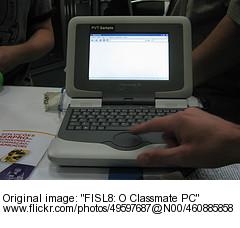
 In the red corner - the battered but always ready Ipaq 1930. Nearly four years old and onto his third battery, he's handled a workload of blog post starts, calendar details and to-do lists with less than a dozen soft resets. In the blue corner, the sleek, new and very cocky
In the red corner - the battered but always ready Ipaq 1930. Nearly four years old and onto his third battery, he's handled a workload of blog post starts, calendar details and to-do lists with less than a dozen soft resets. In the blue corner, the sleek, new and very cocky 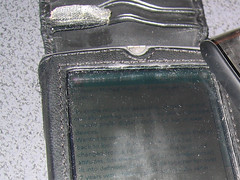 What do I still need from my old faithful that the Nokia can't? I still like starting blog posts using Pocket Word during opportune moments and inputting data is much easier using text recognition rather than my clumsy thumb keyboarding skills. But it's much less necessary to have the Ipaq close at hand with me at all times during the work day. So as I'm using it less, I now have to consider whether to purchase a new sync'n'charge cable as I killed my last one the other week and a new battery pack as the current one seems to lose 15% of its charge within the first ten minutes.
What do I still need from my old faithful that the Nokia can't? I still like starting blog posts using Pocket Word during opportune moments and inputting data is much easier using text recognition rather than my clumsy thumb keyboarding skills. But it's much less necessary to have the Ipaq close at hand with me at all times during the work day. So as I'm using it less, I now have to consider whether to purchase a new sync'n'charge cable as I killed my last one the other week and a new battery pack as the current one seems to lose 15% of its charge within the first ten minutes.